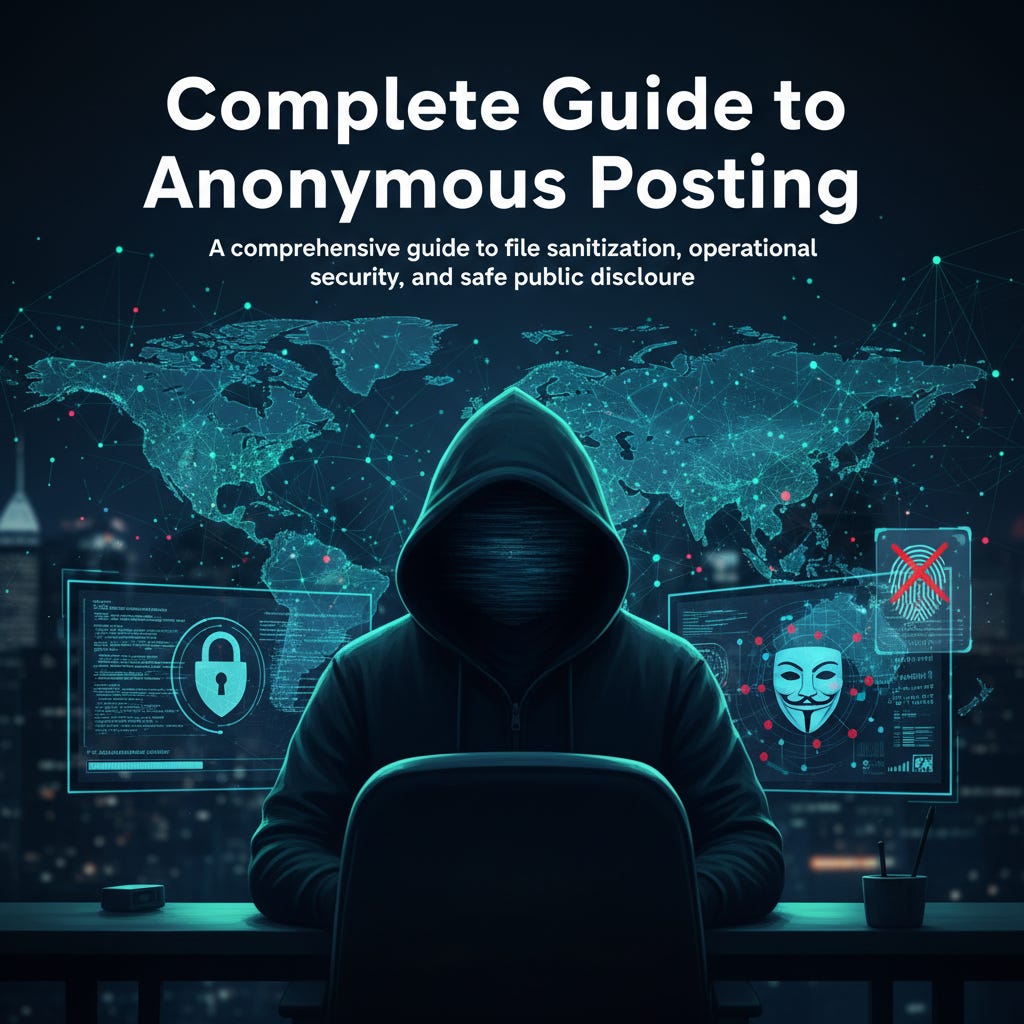Complete Guide to Anonymous Posting
A comprehensive guide to file sanitization, operational security, and safe public disclosure
If you want to post anonymously, removing metadata is an essential step on top of network and account OPSEC. This guide provides a comprehensive checklist to help you sanitize files and avoid common deanonymization vectors before posting.
Why It Is Important
Anonymous communication is a fundamental component of free speech and democratic society. Whistleblowers expose corruption and wrongdoing that would otherwise remain hidden. Journalists protect sources who risk their careers or lives to bring truth to light. Activists in oppressive regimes speak out against injustice. Researchers share sensitive findings without fear of retaliation. Victims of abuse seek help without revealing their location.
These legitimate uses of anonymity serve the public interest and protect vulnerable individuals. This guide exists to help people exercise their right to privacy and free expression safely and responsibly. It is not intended for breaking laws, evading accountability for illegal actions, or causing harm to others. Anonymous disclosure should be reserved for matters of genuine public interest where transparency serves the greater good.
Quick Checklist (High Level)
Use an anonymous network and account when uploading (Tor + disposable email)
Strip metadata from images, audio, video, documents, and PDFs
Remove hidden text/comments/track changes from Office files
Re-save / re-encode files to remove hidden data
Verify the file has no metadata before posting
Disable cloud sync and auto-backups (OneDrive, iCloud, Dropbox)
Check for device fingerprints (printer dots, camera sensor artifacts)
Anonymize writing style and timing patterns
Securely delete originals (SSD: destroy encryption keys, not just overwrite)
Secure deletion of original files
Consult legal exposure before publishing
Verify network isolation (DNS leaks, WebRTC)
Prepare a post publication OPSEC plan.
Practical Steps by File Type
Images (Photos, Screenshots)
Common metadata: EXIF (camera make/model, timestamp, GPS), thumbnail caches, sensor fingerprints.
GUI options:
macOS: Preview → File → Export → uncheck options that include location (or use “Remove Location Info” in Photos)
Windows: Right-click → Properties → Details → “Remove Properties and Personal Information”
Reliable tools:
ExifTool (powerful; cross-platform): Inspect with exiftool image.jpg and strip metadata with exiftool -all= image.jpg
MAT2 (Metadata Anonymisation Toolkit 2) - handles many file types
ImageMagick: magick input.jpg -strip output.jpg re-encodes and removes metadata
Additional precautions:
Printer/scanner tracking dots: Many printers embed nearly invisible yellow dots (Machine Identification Code) that encode serial numbers and timestamps. Research your device or photograph documents instead of scanning
Camera sensor fingerprints: Specific sensor noise patterns can identify device models even after EXIF removal. Consider re-encoding through multiple formats
Image backgrounds: Check for reflections, visible surroundings, or objects that could geolocate or identify you
Resolution and cropping: Original dimensions or specific crops might match only your view/access
Re-encode to PNG/JPEG and avoid formats that embed thumbnails or maps
Check backgrounds for reflections or objects that may reveal location
Test images against reverse image search (Google Lens, TinEye)
Audio / Video
Metadata risks: Timestamps, GPS, device IDs, encoder metadata, waveform watermarks and voice recognition.
Tools:
FFmpeg to re-mux/re-encode and drop metadata: ffmpeg -i in.mp4 -map_metadata -1 -c copy out.mp4
MAT2 can handle many audio/video files
Check for waveform watermarks or steganography if highly concerned
Extra precautions:
Be aware of voice recognition (stylometry of speech)
Re-encode with pitch/speed changes if critical
PDFs
Common metadata: Author, application name, creation/modification dates, hidden form fields, embedded XML unique IDs.
GUI: Adobe Acrobat → Tools → Redact → Sanitize Document (removes hidden data)
Workarounds:
Print-to-PDF from a viewer (creates fresh PDF but still verify)
Recreate from plaintext: open original, copy visible text into new document, export to PDF
Verify with exiftool or pdfinfo
Prefer open-source sanitization
Font considerations: Uncommon fonts or specific font rendering can be identifying. Use common system fonts or convert text to images.
Microsoft Office (Word, Excel, PowerPoint)
Remove: Author, comments, tracked changes, hidden slides, custom XML, personal properties.
Office GUI: File → Info → Check for Issues → Inspect Document → Remove All
Alternative: Copy visible content into plain text editor or fresh document, then save/export as PDF.
Plain Text / Source Code
Remove:
Metadata in headers/footers
Embedded identifiers (usernames, email addresses, machine names)
File history if using version control, never publish .git folders
Personal naming conventions in variables or comments
File System and Storage Security
Filesystem Metadata
Creation dates and modification times may persist even after content cleaning
Reset timestamps: touch -t 202001010000 filename (sets to arbitrary date)
Thumbnail caches (Windows thumbs.db, macOS .DS_Store) can leak info about deleted files
File Naming
Avoid personal naming conventions that could be identifying
Use generic names or random strings
Temporary Files
Many programs create temporary files containing unstripped versions
Check and clean /tmp, %TEMP%, and application specific temp directories
Secure Deletion
Securely wipe original files after cleaning
HDDs: shred -vfz -n 5 filename
SSDs: use full-disk encryption and destroy encryption keys
Linux/macOS: shred -vfz -n 5 filename or srm filename
Windows: Use tools like Eraser or cipher.exe
Cloud sync: Ensure Dropbox/iCloud/OneDrive aren’t silently uploading files
Backup systems: Time Machine, Windows Backup may keep originals with metadata
Clipboard Security
Clipboard data may contain hidden formatting or source information
Clear clipboard after copy-paste operations
Disable cross-device sync (Windows Cloud Clipboard, Apple Universal Clipboard)
How to Verify a File is Clean
Basic verification:
ExifTool: exiftool file, look for any remaining tags
MAT2: Reports what it removed
PDFs: pdfinfo filename.pdf to inspect metadata
Advanced verification:
Strings analysis: strings filename reveals hidden embedded text
Binary inspection: Use hexdump (hexdump -C filename | less) or hex editors to spot watermarks
Re-download verification: Download what you posted and analyze that version to ensure platform didn’t add metadata
Network Security (Beyond Tor)
Tor Configuration
DNS leaks: Ensure DNS requests go through Tor
WebRTC leaks: Can expose real IP even over Tor - disable in browser settings
JavaScript: Use Tor Browser in safest mode; disable JavaScript when possible
Circuit correlation: Don’t use same Tor circuit for multiple operations; regenerate identity frequently
Exit node monitoring: Assume exit nodes are watched; use onion services when possible
Browser Fingerprinting
Use Tor Browser (not regular browser + Tor)
Keep Tor Browser at default size (don’t maximize window)
Disable unnecessary browser features and extensions
Use safest security level in Tor Browser settings
Operational Security
Account Management
Create throwaway accounts that were never linked to your real identity
Create accounts over Tor or from networks that don’t reveal you
Never log into personal accounts on the same device/session
Use disposable email services that don’t require phone verification
Device Hygiene
Don’t upload from devices with cloud accounts logged in
Prefer clean environment: VM, fresh live USB, or air-gapped machine
Avoid screenshots that include visible UI elements (email addresses, names, status bars)
Physical security: If device is seized, they’ll find original files. Keep originals encrypted or never store them or better yet secure shred them
Timing Patterns
Posting times can reveal timezone
Randomize posting times or use scheduled posting
Avoid consistent posting schedules that create patterns
Purchase Trails
Buying domains, VPNs, or services leaves payment records
Use cryptocurrency with proper mixing, or cash-purchased prepaid cards
Consider that payment processors may log device fingerprints
Physical Location Security
When posting: Security cameras, cell tower data, WiFi access point logging can reveal location
Use public WiFi far from home/work, but be aware of cameras
Never post from locations associated with you
Content-Based Deanonymization
Stylometry (Writing Style)
Your writing style, vocabulary, sentence structure, and grammar are highly identifying.
Mitigation strategies:
Use text anonymization tools
Deliberately vary writing style (sentence length, vocabulary, punctuation)
Have someone else rewrite content
Use translation loops (English → Another Language → English) to neutralize style
Avoid idioms, regional expressions, or uncommon words you typically use
Unique Knowledge
The hardest problem: If you’re the only person with access to certain information, posting it reveals you regardless of technical precautions
Consider whether the content itself identifies you
Delay posting to create temporal distance from events
Generalize or redact details that narrow down who could have known
Keyboard Patterns
Advanced threat: keystroke dynamics and typing speed can identify individuals
Use copy-paste or on-screen keyboards for sensitive content
Platform-Specific Concerns
Upload Platform Behavior
Platforms may add their own metadata or watermarks
Social media compression varies, verify the downloaded version of what you posted is still clean
API metadata: Some platforms embed upload timestamps, IP hashes, or device fingerprints not visible in file properties
Test with dummy files first
Account Linking
Platforms correlate accounts by device fingerprints, IP addresses, behavioral patterns
Disable automatic cloud sync before uploading
Use separate devices/browsers for different anonymous identities
Never interact between accounts
Advanced Considerations
Compression Patterns
Specific compression settings and encoding parameters can reveal software used
Re-encode with common, default settings
Steganography
Hidden data can be embedded in images, audio, video
Use steganography detection tools if concerned about incoming files
Avoid introducing steganographic patterns in your own files
Machine Learning Deanonymization
Advanced adversaries use ML to correlate:
Image composition and framing habits
Vocabulary and topic preferences
Temporal patterns across platforms
Device and software fingerprints
Warnings & Ethics
Limitations of anonymity:
Absolute anonymity is extremely difficult
Metadata removal is necessary but not sufficient
Network identifiers, account linking, writing style, unique knowledge, and other artifacts can deanonymize you
Law enforcement and sophisticated adversaries have resources beyond these defenses
Appropriate use cases:
Whistleblowing and exposing wrongdoing
Sensitive research and journalism
Personal safety from stalkers or abusers
Political speech in oppressive environments
Legitimate privacy protection
I cannot help with:
Planning, committing, or evading law enforcement for illegal activity
Content that would harm others
Circumventing legitimate security measures for malicious purposes
Quick Command Reference
Strip image metadata:
exiftool -all= image.jpg
magick input.jpg -strip output.jpg
Strip video metadata:
ffmpeg -i in.mp4 -map_metadata -1 -c copy out.mp4
Check for remaining metadata:
exiftool filename
strings filename | less
pdfinfo document.pdf
Reset file timestamps:
touch -t 202001010000 filename
Secure file deletion:
shred -vfz -n 5 filename
Where to Post Publicly Accessible Information
Choosing the right platform depends on your goals, the type of information, and your risk tolerance. Here are the main options, organized by anonymity level:
High Anonymity Platforms
SecureDrop
Used by major news organizations (NYT, Washington Post, The Guardian, ProPublica, etc.)
Designed specifically for whistleblowers
Tor-based, end-to-end encrypted
Allows direct contact with journalists who can verify and contextualize information
Find directories at freedom.press/securedrop/directory
Best for: Whistleblowing, exposing wrongdoing, sensitive documents
Tor-Based Anonymous Forums/Imageboards
Sites like Dread (Reddit alternative on Tor)
Various onion forums and communities
High anonymity but audience may be limited
Less moderation and verification
Best for: Discussion, niche communities, when you need maximum anonymity
DDoSecrets (Distributed Denial of Secrets)
Non-profit that publishes leaked datasets in the public interest
More curated and verified than WikiLeaks was
Focuses on materials with journalistic value
Best for: Large datasets, document collections, structured leaks
Medium Anonymity (Still Public)
Pastebin-Style Sites
Pastebin.com, Ghostbin, PrivateBin (many have Tor access)
Text-focused, no account required
Easy to share via URL
Less moderation, but also less built-in visibility
Best for: Text documents, code, logs, structured data
Anonymous File Sharing
AnonFiles, Mega (with throwaway account), IPFS
Good for documents, images, datasets
URLs can be shared anywhere for distribution
Less discoverability than purpose-built platforms
Best for: Files that you’ll distribute links to elsewhere
Reddit (with proper OPSEC)
Throwaway account created and used only over Tor
Subreddits like r/DataHoarder, r/Whistleblowers, or topic-specific communities
Large audience and rapid spread potential
Requires careful account management and OPSEC
Best for: Reaching specific communities, discussion, moderate visibility
Twitter/X (throwaway account)
Very public with potential for rapid viral spread
High risk if OPSEC fails
Platform cooperation with law enforcement
Best for: Maximum visibility, real-time information, when viral spread is the goal
Traditional Journalism
Contact Journalists Directly
Many investigative journalists list secure contact methods on their profiles
ProtonMail or Tutanota for encrypted email
Signal for messaging (requires phone number - use burner purchased with cash)
Journalists can verify information, provide context, and offer legal guidance
They have legal protections (shield laws) in many jurisdictions
Best for: Complex stories needing verification, when you need credibility, legal protection concerns
Benefits of journalist mediation:
Verification and contextualization of information
Legal advice and protection
Editorial judgment about what’s truly in public interest
Wider distribution through established media
Protection of sources (in many jurisdictions)
Platform Selection by Goal
For whistleblowing or exposing wrongdoing:
Primary choice: SecureDrop or direct journalist contact
Provides legal protection advice, verification, and credibility
Journalists understand whistleblower protections and can advise
Creates documented public interest justification
For general information or public discussion:
Reddit, Tor forums, or topic-specific communities
Balance anonymity needs with audience reach
Consider whether you need dialogue vs one-way disclosure
For large datasets or document dumps:
Contact DDoSecrets or journalists first
They have infrastructure, legal teams, and can handle large volumes
Can help redact information that might cause harm
For maximum visibility and viral spread:
Multiple platforms simultaneously (maintain same OPSEC for all)
Contact journalists who will amplify the story
Twitter/Reddit for organic viral distribution
Warning: More visibility = more scrutiny of your OPSEC
For ongoing anonymous communication:
Establish identity on Tor forums or with journalists via SecureDrop
Can build credibility over time while maintaining anonymity
Allows for Q&A and clarification
Critical Platform Considerations
Discovery vs Anonymity Trade-off:
More public platforms = more eyes = more scrutiny of your OPSEC
4chan/8chan get attention but attract adversaries and trolls
SecureDrop/journalists provide mediation and professional handling
Consider whether credibility matters for your information
Attribution and Credibility:
Anonymous posts may be dismissed as unverified
Journalists add credibility and verification
Established anonymous identities (maintained over time) can build trust
Consider providing verifiable details journalists can independently confirm
Legal Considerations:
Whistleblower protections vary by jurisdiction and information type
Some disclosures are legally protected, others are prosecutable
Journalists can provide legal guidance before publication
Consider consulting a lawyer (anonymously if necessary) before major leaks
After Posting - Critical Security:
Never acknowledge the post is yours to anyone, ever
Don’t check on it from personal devices or networks
Don’t discuss it on personal accounts or with people who know you
Assume you’re under investigation if the information is significant
Don’t react to public speculation about the source
Resist the urge to “correct” misunderstandings or defend yourself
Platform Specific Risks:
Some platforms cooperate readily with law enforcement
Others have been compromised or run honeypot operations
Major platforms (Twitter, Reddit) have substantial logging and forensics
Tor platforms can be seized (servers/operators still exist somewhere)
Even “secure” platforms have had operational security failures
Multi-Platform Strategy
For maximum impact and redundancy:
Primary disclosure: SecureDrop or journalist contact (credibility + legal protection)
Backup/redundancy: Post to IPFS or decentralized storage (can’t be taken down)
Distribution: Share links on Reddit/Twitter with throwaway accounts (viral spread)
Archive: Ensure copies exist on multiple platforms (Internet Archive, torrent networks)
Warning about multi-platform posting:
Each platform is a separate OPSEC challenge
Timing correlation across platforms can be identifying
Writing style must remain consistent across all posts
Consider having different anonymous identities post to different platforms with time delays
Final Checklist Before Posting
File stripped of all metadata (verified with exiftool)
File re-encoded/re-saved through clean process
Cloud sync disabled
No printer tracking dots (if scanned/printed)
Image backgrounds checked for identifying information
Writing style anonymized or rewritten
Filesystem timestamps reset
Original files securely deleted
Posted through Tor with new circuit
Disposable account never linked to real identity
No DNS/WebRTC leaks verified
Downloaded posted file and re-verified clean
Posting time randomized
Content doesn’t reveal unique knowledge/access
No cross-contamination with personal accounts/devices
Platform selected appropriate for content and risk level
Legal implications considered (consult lawyer if major leak)
Post-publication security plan in place (never acknowledge)
Remember: The content itself is often the biggest identifier. If only you could have known or accessed the information, technical anonymity may not protect you. Consider whether the public interest justifies the personal risk, and whether working with journalists might provide both protection and greater impact.